oogle has packed lots of options in its Android 6.0 marshmallow. And there are still several hidden options during this version of Android that are being except the average users. However, I am here to guide you to make best out of this cool OS. And today we are going to discuss a cool feature that’s Multi windows mode in Android 6.0, however, isn’t directly accessible. And if you wish to modify this feature in your Android mobile. Then you need a rooted Android that may offer you the admin access on your Android 6.0 mobile, and you’ll then modify this feature. Therefore have a look at complete guide mentioned below to proceed.
Also Read: GOOGLE ALLO AN INTELLIGENT MESSAGING APP
How to modify Multi Window Feature In Android 6.0
The method is kind of straightforward and depends on a cool app that needs root access to edit system files. Therefore follow the steps below to proceed.
Steps To modify Hidden Multi Window Mode In Android Marshmallow:

Using Build Prop Editor
Download here
Step 1. You need to download & install Build Prop Editor on your rooted Android device, & open it and find “ro.build.type.” You need to edit the property Value from User to usedebug

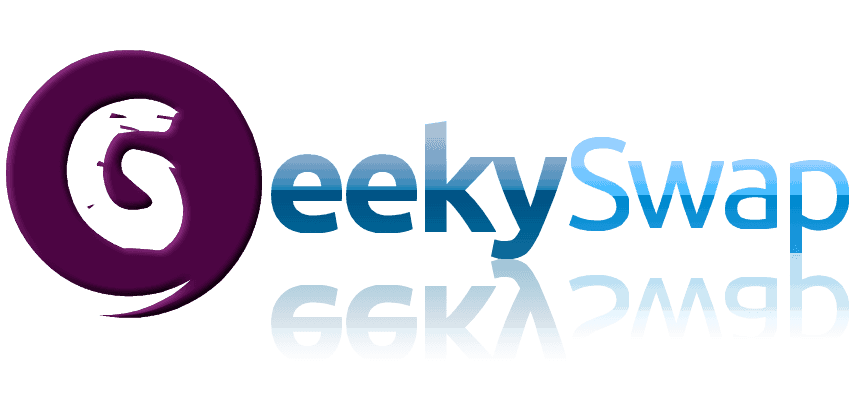





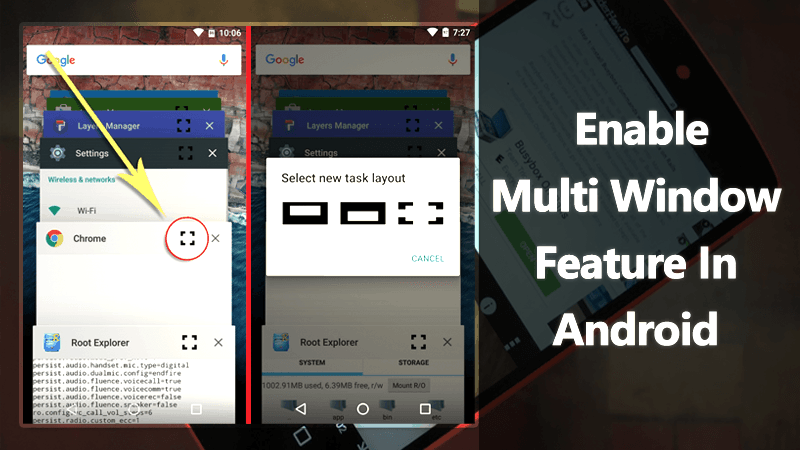
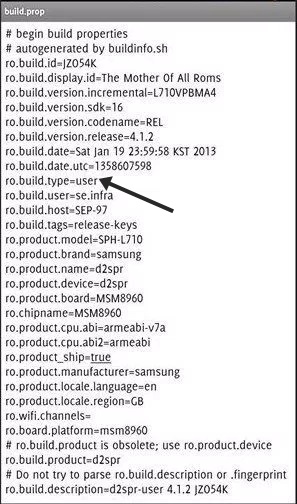
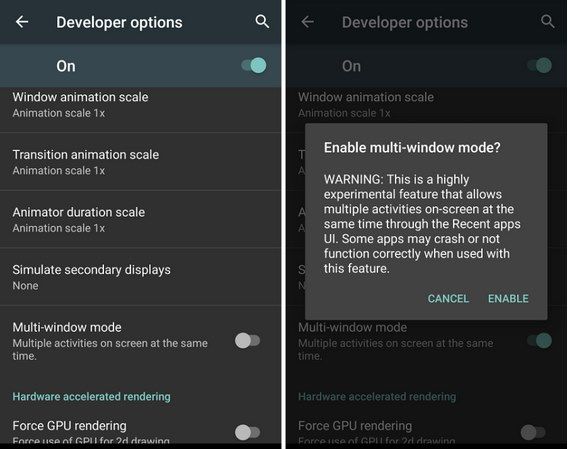


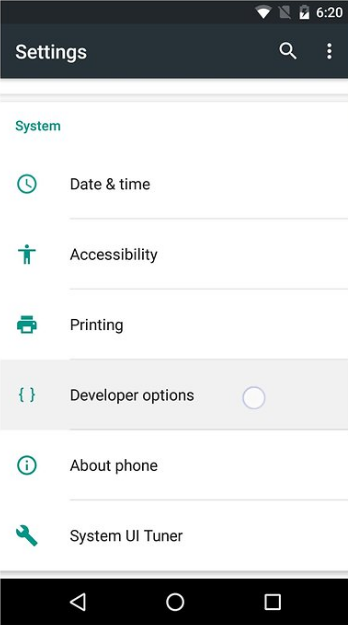
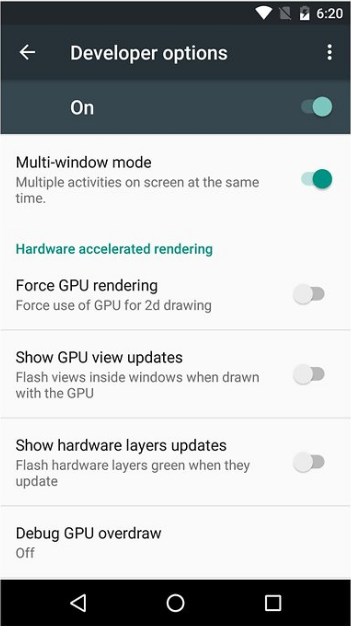
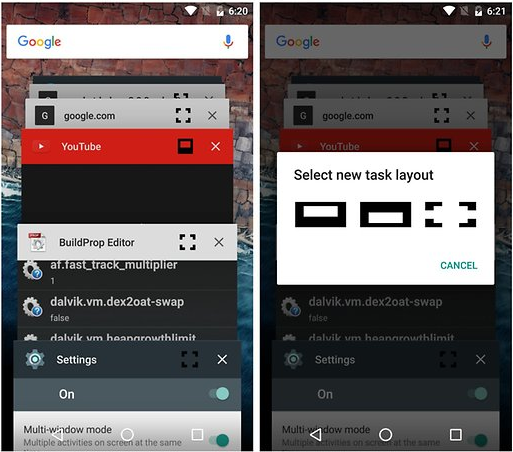





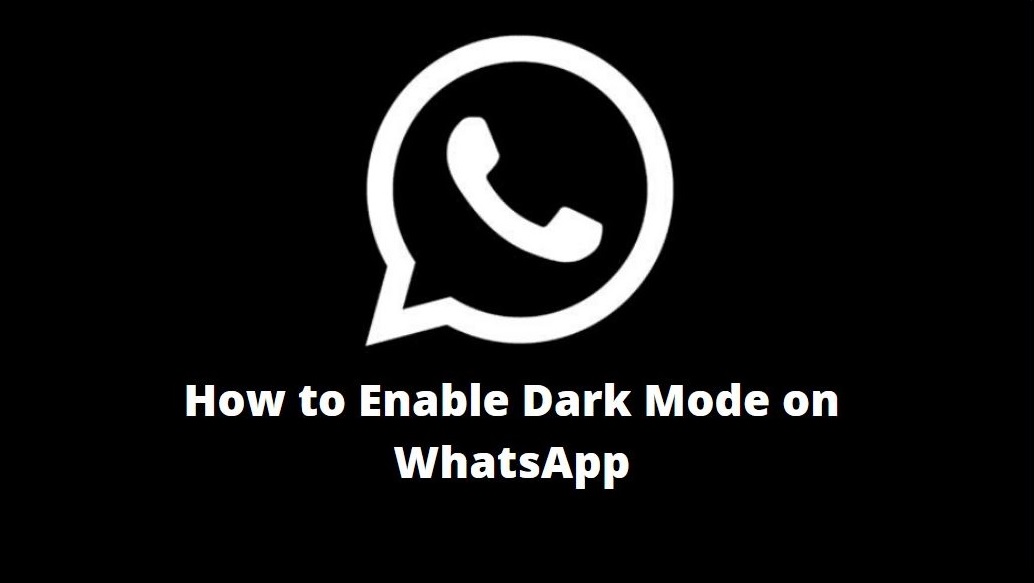

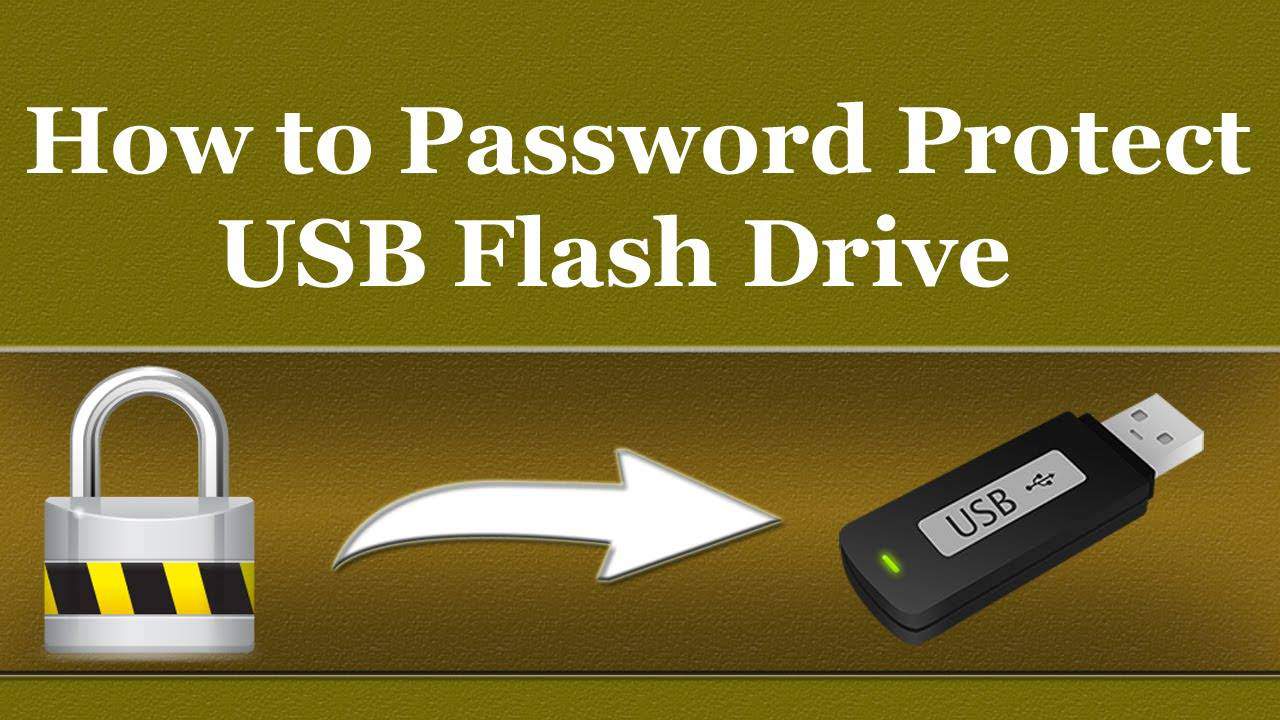
Leave a Reply