MX Player Vs VLC Player – which one is better than the other? Which one should we choose to download and install for android phones. It is a common question for all android users while downloading the best video player apps like MX Player & VLC Player. Because downloading two different apps for the same purpose is unnecessary. So here you will get a detailed comparison of both the video players, so that, you can understand the advantages & disadvantages of both apps, compare and then download.
So read the article from top to bottom to know the detailed comparison of their features & tools for better understanding, and then choose accordingly.
MX Player Vs VLC Player – Detailed Comparison
MX Player apk & VLC Player both are top video players for Android smartphones. So comparing the two is not an easy task for any. So here we are going to compare both the video players on the basis of their features, tools, advantages, and disadvantages, So that, it becomes very easy for you to understand and to choose the better one.
MX Player Vs VLC Player – Features & Tools
User Interface:
- The first look of VLC is better than MX Player, because it shows the whole screen with other options, but MX Player shows the library directly.
- In the case of theme, MX Player has many options to choose from. But VLC has only Black/Orange theme.
- For alignment, VLC allows changing the alignment for both title and subtitles, but MX player allows changing the alignment of subtitles only.
- VLC provided the option Android TV by which users can connect their device with TV via Bluetooth and enjoy watching movies, but MX Player doesn’t have the option.
Media View:
- MX Player is better in adjusting screens with various options like fit-to-screen, stretch, crop, 100% or 150%, but VLC allows adjusting to center, vertical, horizontal, 16:9 & 4:3 ratios.
- Start over or resume option are available on both the players.
- Libraries can be listed by sort option based on titles, size, date, length, etc. on both the players do not make any difference in this case.
- Gesture controls for volume, brightness & forward-backward are also the same.
- Users can use both the player for playing videos as well as use other apps too at the same time.
- VLC Player has the better audio player with an equalizer to adjust frequencies, but MX Player a few in-built stereo modes only.
Hardware & Software Decoder:
Sometimes it is better to have hardware decoder in your video player to watch videos like online videos of 1080p etc. because software decoder uses the CPU and often gets slow. In the case of SW & HW decoder, MX Player is better, because it has both. But VLC doesn’t have both the decoder for all android versions.
Extra Features:
- There is a lock feature on both VLC & MX player which helps the users to watch movies uninterruptedly.
- VLC provides an option called Sleep Timer on the screen, by which users can set a time for a period of time and after the period, the media file will automatically stopped. But for the same purpose in MX player, users have to go to the menu.
- VLC has provided an interesting feature JUMP TO TIME using which users can jump to the particular timing of a movie/video, but MX Player doesn’t have such feature.
- VLC allows adjustments of subtitle and delayed audio, but MX player doesn’t have such feature.
- MX Player has a feature for playing audio or video contents in the background, but in VLC you have to go to audio player option.
- In the case of Subtitles, MX Player & VLC both have the same features of adjusting font color, size, alignment, language change, etc.
My Words
So after the detailed comparison, I have found that there are many same features like the SW & HW decoding, providing customized features, supporting different file formats, different modes of audio player, different languages for subtitles, etc. but there are different disadvantages in both the MX Player and VLC Player.
In MX Player, the pop-up windows for notifications are irritating for users. And in VLC Player, the Android version is not so safe & secure, and the HW decoding is not supported on all android mobiles.
So friends, now you have the detailed comparison of MX Player Vs VLC Player for Android on the basis of the User interface, media view, Software & Hardware decoder, and other extra features. As per the study, both the video players have some advantages and some disadvantages too.
Now you think and decide which one is better for you or your android device. Then download & install the video player for Android phones and enjoy watching movies or videos of your choice anytime anywhere. Thank you.

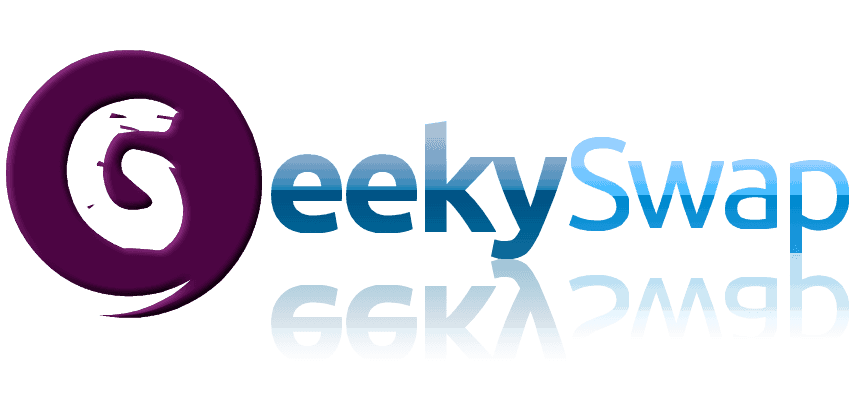





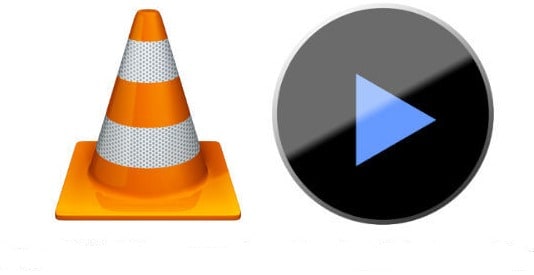





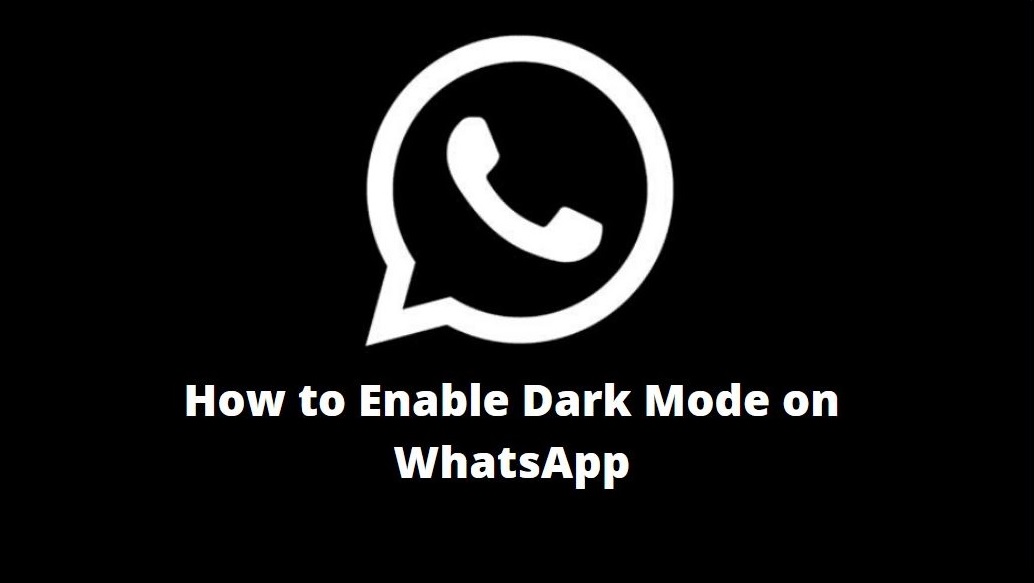


Leave a Reply