I m going to share a brand new application for Android, today!! Occasionally some images or your important data gets deleted by someone unintentionally. This app will act as a lifesaver in such cases. So let us begin with how to restore deleted files in android.
Dumpster
[appbox googleplay com.baloota.dumpster&hl=en]
The dumpster is the leading free Android recycle bin, for users who were accidentally deleting device files and images likely. Users can effortlessly undelete and restore device info, once the app mentioned above has been downloaded.
Steps To Restore Deleted Files In Android
1.To download the program you can hunt on PlayStore dumpster or follow the link here: – Play Store Link
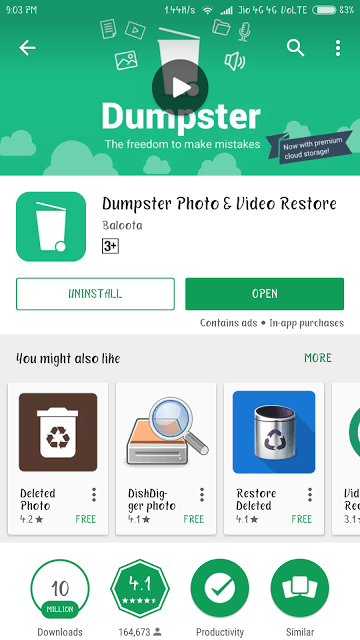
2. Distinct settings show there. Auto clean feature to remove waste at a particular time.
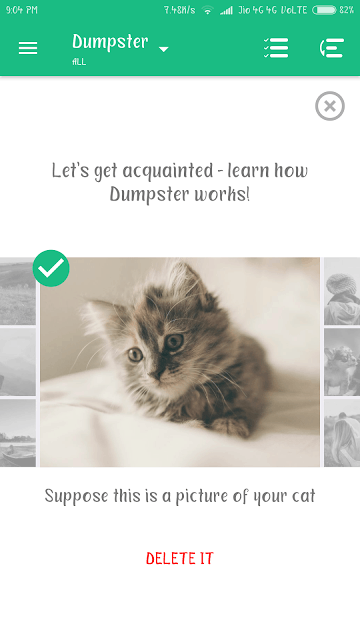 3. you can choose the file from the drop down you seeking for restore. So that is a trendy recycler like used on a PC.
3. you can choose the file from the drop down you seeking for restore. So that is a trendy recycler like used on a PC.
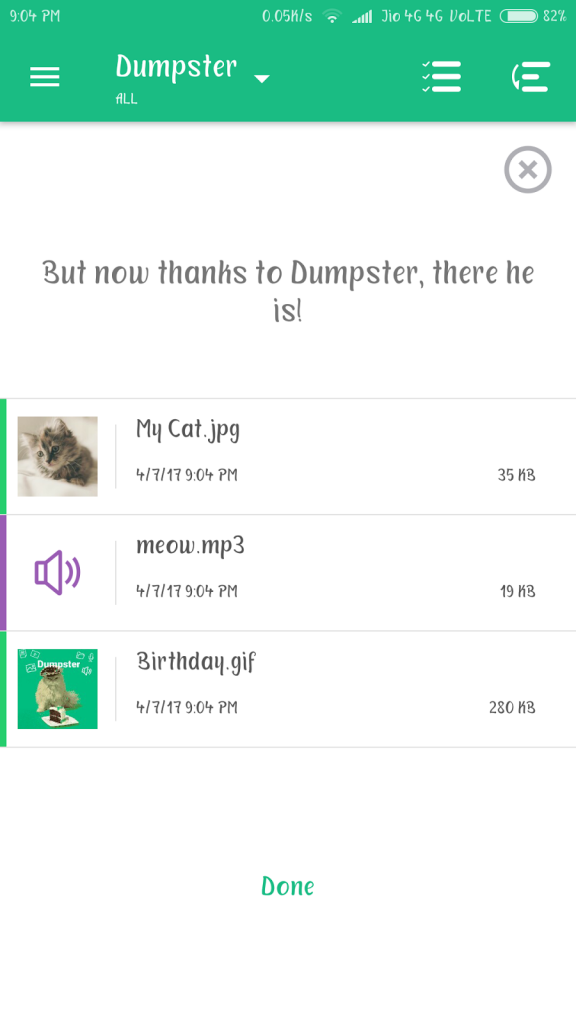 4.As you download the app, the first display shown here. Here you can configure Dumpster settings by clicking on the top-left menu option.
4.As you download the app, the first display shown here. Here you can configure Dumpster settings by clicking on the top-left menu option.
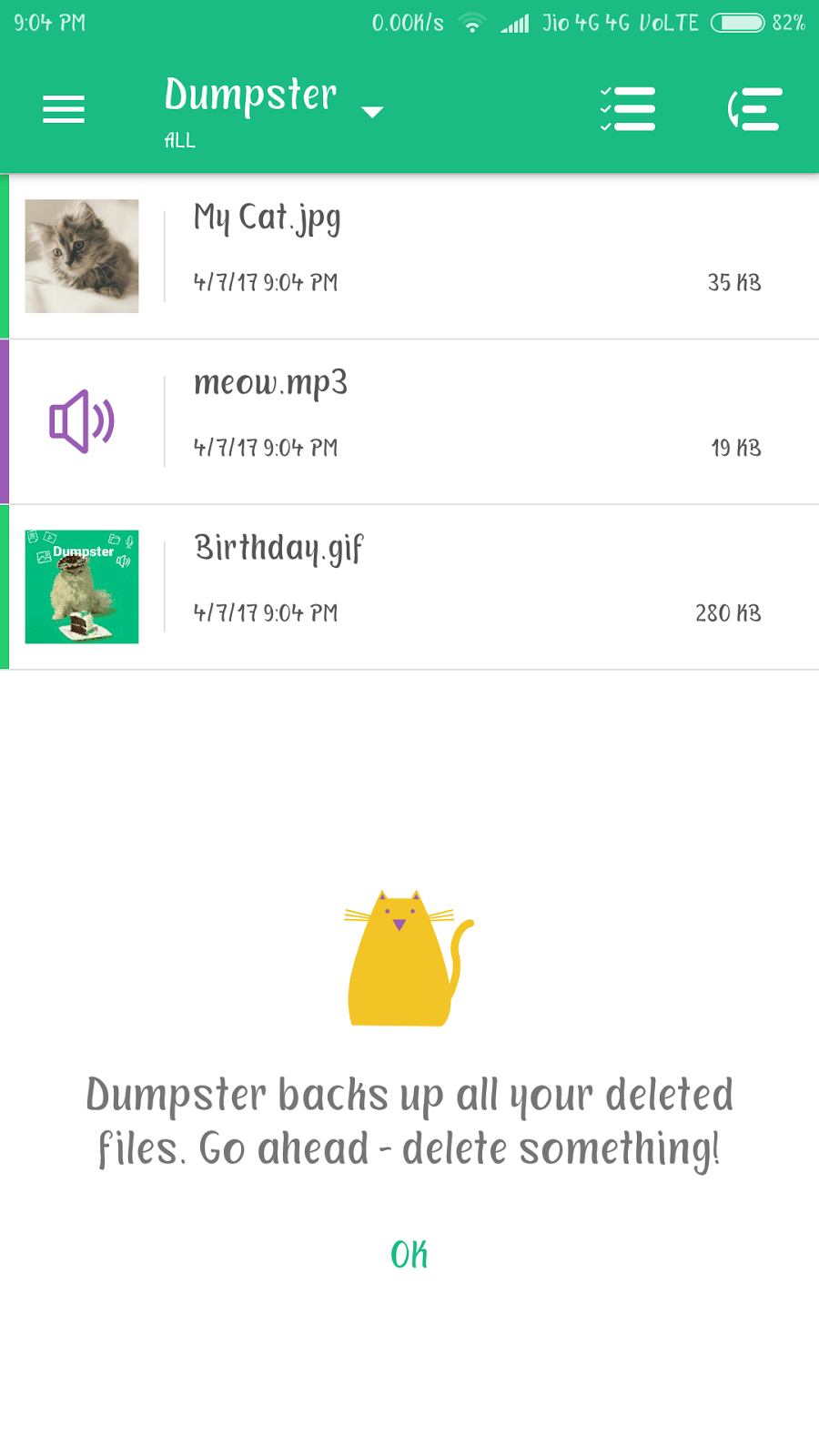
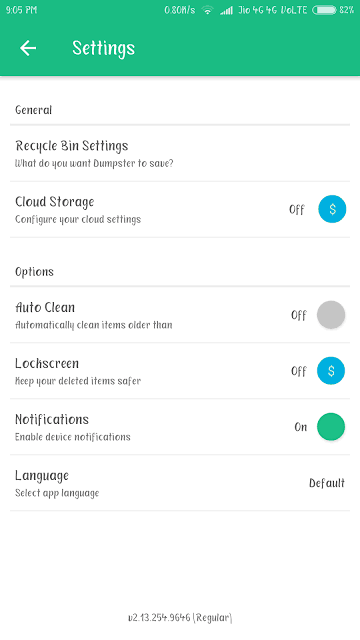
5. Here the main screen was revealed which shows the different things you deleted in previous day’s & months you can also set to delete the file after a particular time.
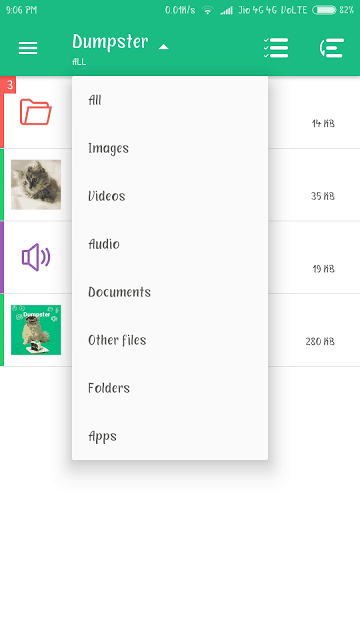
That’s it for this app stay tuned for apps that are new must have to learn and like to work with it. Thank You.Come Again And Encourage Us.

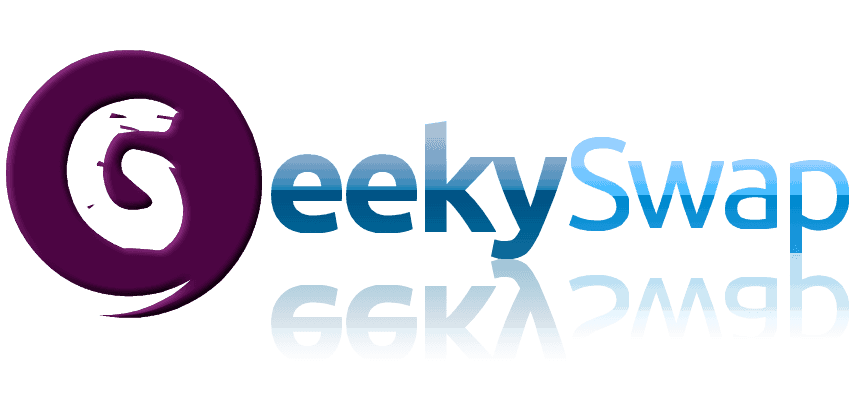











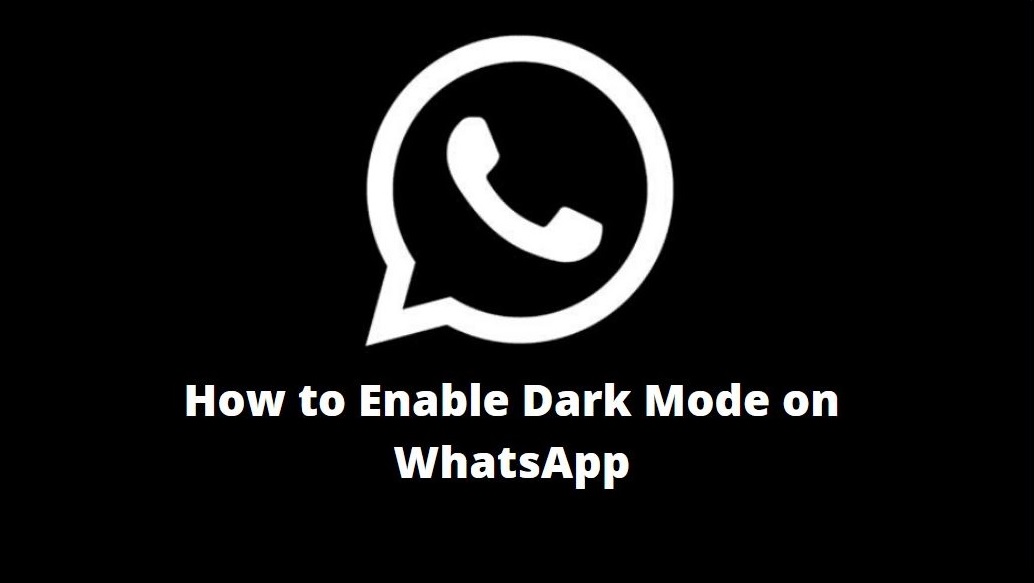

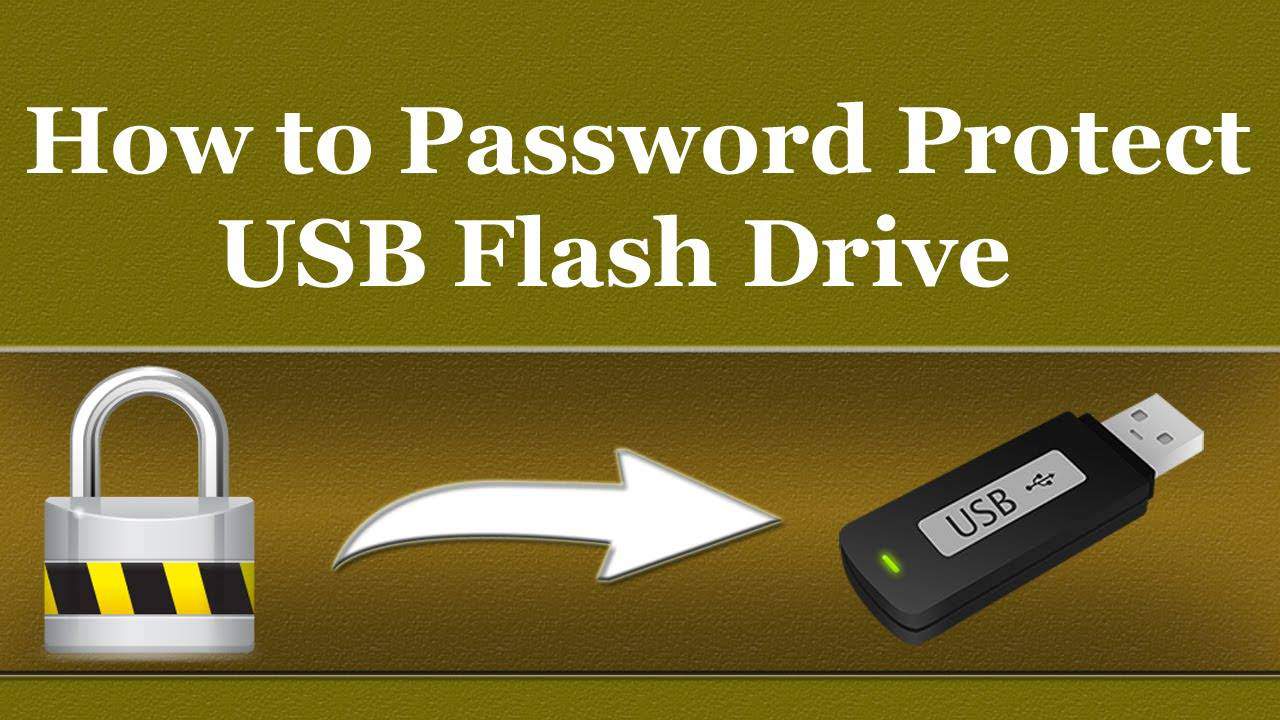
Leave a Reply