Sometimes we wish that we can use data + Wifi and boost download speed. Today we are going to share the Android app that may help you to use your Data & WiFi at the same time. We can’t use WiFi and packet data at the same time; it’s not possible because as you turn on your WiFi, your data got disconnected automatically. So, we are going to introduce you one app that will help you to utilize the data & WiFi at the same time. So without wasting any more time let’s know the impressive trick.
Requirements:-
- Rooted Android device
- WiFi & Packet Data are available at same time. (Obviously required)
- Need to Download “Super Download” Android App [Paid App Link] [Free App Link].
How To Use Super Download:
Step 1. First of all, download & Install “Super Download” on your Android device.
| How To Use Both WiFi & Data To Boost Internet speed |
Step 2. After installing Open the app, you can see the home screen of the app which will display ‘No active files.’
| How To Use Both WiFi & Data To Boost Internet speed |
Step 3. Now you need to go to settings, and there you need to enable the option of “Dual Networks” which requires root permissions.
| How To Use Both WiFi & Data To Boost Internet speed |
Step 4. Now you can add your desired downloads link on Super download by just clicking on a (+) button which is located at the top of the app.
| How To Use Both WiFi & Data To Boost Internet speed |
That’s it! Now you can Download anything much faster by using mobile data and WiFi at the same time.
Some Instructions
- Using both of the networks, WiFi, and packet data requires root permissions to work properly on your Android. And also, remember to click on “authorize” to the superuser prompt.
- As you are using WiFi along with your packet data, this may cost additional charges from your network operator for using packet data.
- To make the App use its full power, this App requires healthy and balanced WiFi And mobile
- Data without any interrupts.
- If you have high-speed WiFi, still you need at least 3G or 4G network to make software to work at it’s fullest.
- This app may be unsupported by some devices
- Some web server may not provide too much downloading speed as (because they require
- premium membership) will your mobile data, and wifi will give simultaneously.
- Currently, no FTP or Torrent supported yet, only HTTP and https protocols are supported
- The Lite(Free) version has a file-size limit of 50MBs.
So this is the trick that will let you use Data and Wifi at the same time. So without losing any more time install the suggested app and use both WiFi and your data to enhance your internet download speed. Thank you for reading the post! Hope you like the post. Let us know by commenting below if you are facing any trouble at any step.
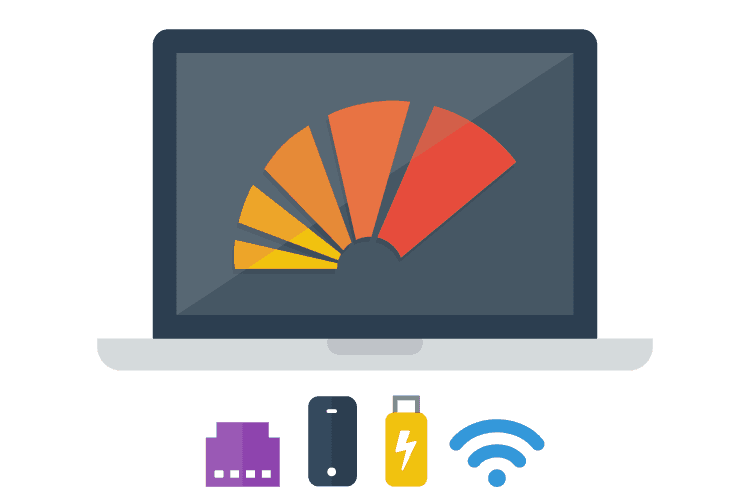
Leave a Reply